7 Powerful Ways to Prevent MitM Attacks in OpenCart
Introduction to Man-in-the-Middle MitM Attacks in OpenCart
Man-in-the-Middle (MitM) attacks are one of the most concerning cybersecurity threats facing eCommerce platforms like OpenCart. These attacks involve an adversary intercepting communications between a client (browser) and a server (website), potentially stealing sensitive information, injecting malicious code, or manipulating transactions.

In this guide, we’ll explore what MitM attacks are, how they affect OpenCart websites, and 7 powerful ways to prevent them using practical coding examples and tools.
What is a Man-in-the-Middle (MitM) Attack?
A MitM attack happens when a malicious actor secretly intercepts or alters the communication between two parties. This could involve:
- Data Interception: Capturing login credentials or payment details.
- Session Hijacking: Taking control of a user’s session to perform unauthorized actions.
- Data Manipulation: Injecting malicious scripts or altering data being transmitted.
How MitM Attacks Affect OpenCart Websites
OpenCart websites, due to their reliance on HTTP/HTTPS protocols and session-based transactions, are particularly susceptible to MitM attacks. Common vulnerabilities include:
- Insecure HTTP Connections
- Weak SSL/TLS Implementations
- Improper Input Validation
- Session Cookie Exposure
Preventing MitM Attacks in OpenCart
1. Implement Strict HTTPS Enforcement
Ensure your OpenCart website forces HTTPS connections using the .htaccess file.
Example Code:
RewriteEngine On
RewriteCond %{HTTPS} !=on
RewriteRule ^ https://%{HTTP_HOST}%{REQUEST_URI} [L,R=301]This ensures all traffic to your site is encrypted using SSL/TLS.
2. Secure Cookies with HTTPOnly and Secure Flags
Protect session cookies from being intercepted by enabling HTTPOnly and Secure attributes.
Example Code in OpenCart:
ini_set('session.cookie_secure', '1');
ini_set('session.cookie_httponly', '1'); 3. Use Free Tools for Vulnerability Assessment
Use our Free Website Security Scanner to identify and mitigate vulnerabilities in your OpenCart site.

4. Add Strong Public Key Pinning (HPKP)
MitM attackers often exploit compromised Certificate Authorities (CA). Adding HPKP to your HTTP headers helps validate legitimate certificates.
Example Header Configuration:
Public-Key-Pins: pin-sha256="base64=="; max-age=5184000; includeSubDomains; 5. Leverage CSP to Prevent Data Injection
Content Security Policy (CSP) mitigates data injection risks by defining trusted content sources.
Example Code for OpenCart Configuration:
header("Content-Security-Policy: default-src 'self'; img-src 'self' https://trusted-cdn.com;"); 6. Regularly Perform Security Audits
Analyze your OpenCart security with detailed reports. Below is an example of a vulnerability assessment report generated using our free tool.
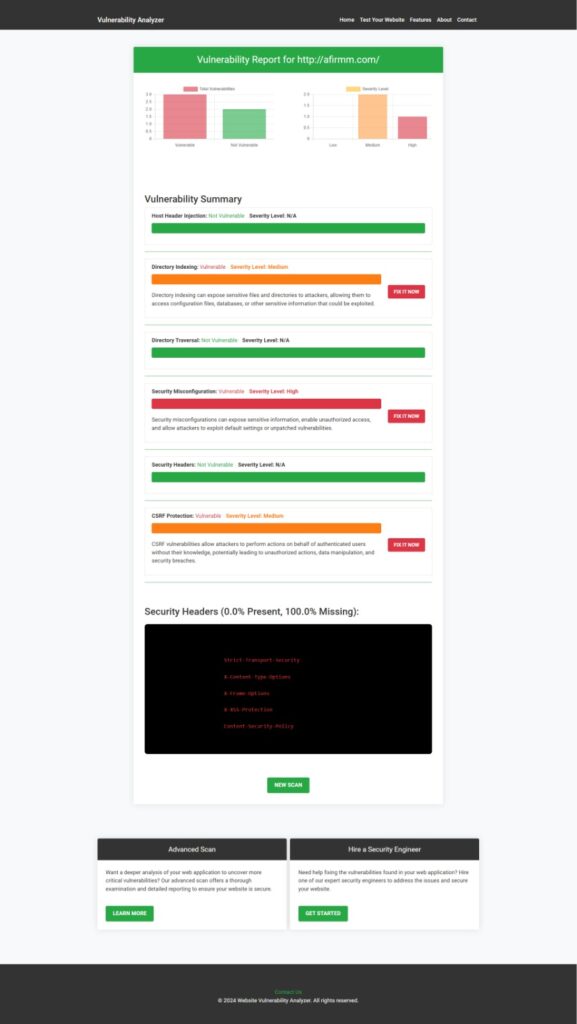
7. Integrate Multi-Factor Authentication (MFA)
Strengthen user authentication by integrating MFA into OpenCart.
Example Code for Adding MFA:
// Generate a one-time password
$otp = rand(100000, 999999);
// Send OTP via email
mail($user_email, "Your OTP Code", "Your OTP is: $otp"); Additional Resources to Strengthen OpenCart Security
- Learn about Clickjacking in TypeScript to protect users from malicious overlays.
- Understand Session Fixation in OpenCart to secure session management.
- Explore Preventing Sensitive Data Exposure in Laravel to keep user data safe.
For more cybersecurity insights, visit our Cybersecurity Blog.
Conclusion
Man-in-the-Middle (MitM) attacks pose significant risks to OpenCart websites, but with the right practices and tools, you can secure your platform effectively. By implementing these strategies and using our tools to test website security free for vulnerability assessments, you can ensure your website remains a safe environment for users.
Start securing your OpenCart website today and protect against MitM attacks!

