5 Proven Strategies to Prevent Race Condition in OpenCart
Introduction
Race conditions in OpenCart can lead to inconsistent data and potential security vulnerabilities. Implementing proper synchronization mechanisms is crucial to ensure data integrity and system reliability. In this guide, we’ll explore five proven strategies to prevent race conditions in OpenCart, complete with practical coding examples.

What is a Race Condition in OpenCart?
A race condition occurs when multiple processes or threads access shared resources concurrently, leading to unpredictable outcomes. In the context of OpenCart, this can happen when multiple users perform actions that modify the same data simultaneously, such as:
- Updating inventory levels
- Processing orders
- Applying discounts or coupons
- Modifying user data
If not handled properly, race conditions can cause incorrect data updates, security vulnerabilities, and system instability.
1. Implement Database Transactions
Database transactions ensure that operations are executed atomically, maintaining data consistency. In OpenCart, transactions can be used to manage operations involving multiple database queries.
Example: Using Transactions to Prevent Race Conditions
// Start transaction
$this->db->query("START TRANSACTION");
try {
// Perform multiple database operations
$this->db->query("UPDATE product SET quantity = quantity - 1 WHERE product_id = 100");
$this->db->query("INSERT INTO order (product_id, customer_id) VALUES (100, 1)");
// Commit transaction
$this->db->query("COMMIT");
} catch (Exception $e) {
// Rollback transaction in case of error
$this->db->query("ROLLBACK");
throw $e;
}In this example, the operations to update the product quantity and insert a new order are executed within a transaction. If any operation fails, the transaction is rolled back to maintain data integrity.
2. Use Row-Level Locking
Row-level locking prevents multiple transactions from modifying the same row simultaneously. In MySQL, you can achieve this using the SELECT ... FOR UPDATE statement.
Example: Implementing Row-Level Locking
// Start transaction
$this->db->query("START TRANSACTION");
// Lock the specific row
$product = $this->db->query("SELECT * FROM product WHERE product_id = 100 FOR UPDATE")->row;
// Perform operations
if ($product['quantity'] > 0) {
$this->db->query("UPDATE product SET quantity = quantity - 1 WHERE product_id = 100");
$this->db->query("INSERT INTO order (product_id, customer_id) VALUES (100, 1)");
}
// Commit transaction
$this->db->query("COMMIT");This method ensures that only one process can modify the product data at a time, preventing race conditions.
3. Use Mutex Locks for Critical Sections
Mutex (mutual exclusion) locks ensure that only one process can execute a critical section of code at a time. This is particularly useful when handling concurrent requests in OpenCart.
Example: Implementing a Mutex Lock
$lockFile = fopen('order_lock.txt', 'w');
if (flock($lockFile, LOCK_EX)) {
// Critical section
$this->db->query("UPDATE product SET quantity = quantity - 1 WHERE product_id = 100");
$this->db->query("INSERT INTO order (product_id, customer_id) VALUES (100, 1)");
// Release lock
flock($lockFile, LOCK_UN);
}
fclose($lockFile);This approach ensures that only one process can access the critical section at a time, reducing race condition risks.
4. Implement Queues for Order Processing
Using a queue system helps serialize operations, ensuring that only one request is processed at a time. OpenCart can be integrated with Redis or RabbitMQ for queue management.
Example: Using Redis Queue for Order Processing
$redis = new Redis();
$redis->connect('127.0.0.1', 6379);
// Add order to queue
$orderData = json_encode(['product_id' => 100, 'customer_id' => 1]);
$redis->lpush('order_queue', $orderData);
// Process orders in queue
while ($order = $redis->rpop('order_queue')) {
$order = json_decode($order, true);
$this->db->query("UPDATE product SET quantity = quantity - 1 WHERE product_id = " . $order['product_id']);
$this->db->query("INSERT INTO order (product_id, customer_id) VALUES (" . $order['product_id'] . ", " . $order['customer_id'] . ")");
}Queues ensure that operations are handled sequentially, eliminating race conditions.
5. Use Atomic Database Updates
Atomic updates ensure that database operations are performed in a single step, avoiding partial updates.
Example: Atomic Update for Inventory Management
$this->db->query("UPDATE product SET quantity = quantity - 1 WHERE product_id = 100 AND quantity > 0");This ensures that the update occurs only if there is sufficient stock, preventing race conditions when multiple users attempt to purchase the same product.
Screenshots from Our Free Tool
To help you identify vulnerabilities in your OpenCart store, you can use our free website security scanner tool. Below is an example screenshot of a vulnerability assessment tool:

Additionally, here is a sample vulnerability assessment report generated by our tool to check website vulnerability:
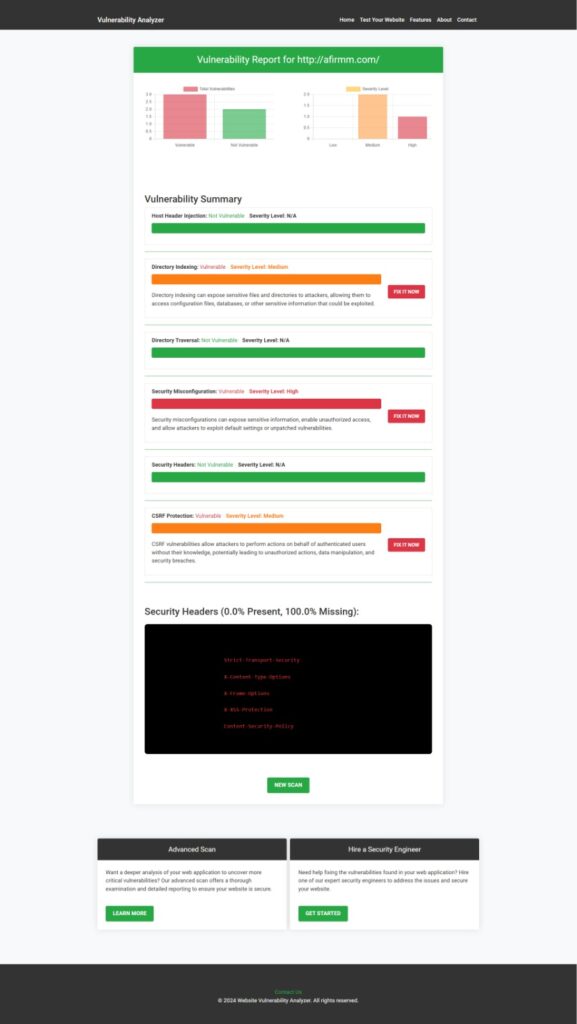
By running these tests, you can proactively identify and mitigate security risks in your OpenCart store.
Related Articles
For more insights into securing OpenCart, check out our other detailed guides:
- Prevent CORS Misconfigurations in TypeScript
- Transport Layer Protection in OpenCart
- How to Fix API Vulnerabilities in OpenCart
- Prevent DNS Rebinding Attack in OpenCart
- Explore More Cybersecurity Articles
Conclusion
Preventing race conditions in OpenCart is crucial for ensuring a smooth and secure eCommerce experience. By implementing database transactions, row-level locking, mutex locks, queues, and atomic updates, you can significantly reduce the risk of data corruption and security breaches.
For a complete vulnerability assessment of your OpenCart store, use our tool for a quick website security test and stay ahead of potential threats.
Implement these best practices today and safeguard your OpenCart store against race conditions!

