7 Essential Steps to Prevent Buffer Overflow in OpenCart
Introduction
Buffer overflow vulnerabilities pose significant security risks to web applications, including OpenCart. Attackers can exploit these vulnerabilities to execute arbitrary code, leading to unauthorized access and potential data breaches.

This comprehensive guide provides developers with essential steps and practical coding examples to prevent buffer overflow in OpenCart, ensuring a robust and secure eCommerce environment.
What is a Buffer Overflow?
A buffer overflow occurs when a program writes more data to a buffer than it can hold, causing data to overflow into adjacent memory spaces. In the context of OpenCart, buffer overflows can be exploited through various input fields, leading to potential security breaches.
By following the security measures outlined in this guide, you can prevent buffer overflow in OpenCart and enhance your site’s resilience against cyber threats.
7 Steps to Prevent Buffer Overflow in OpenCart
1. Input Validation and Sanitization
Ensuring that all user inputs are properly validated and sanitized is the first line of defense against buffer overflow attacks. By restricting input lengths and validating data types, you can prevent excessive data from being processed.
Example in PHP:
// Define maximum length for input
$max_length = 255;
// Validate and sanitize user input
if (isset($_POST['username'])) {
$username = substr($_POST['username'], 0, $max_length);
$username = filter_var($username, FILTER_SANITIZE_STRING);
} else {
// Handle missing input
die('Username is required.');
}In this example, the substr function ensures that the input does not exceed the defined maximum length, and filter_var sanitizes the input to remove unwanted characters.
2. Utilizing Built-in PHP Functions
PHP offers built-in functions that inherently manage memory allocation, reducing the risk of buffer overflows. Utilizing these functions can help maintain secure data handling within OpenCart.
Example Using PDO for Secure Database Interaction:
try {
$pdo = new PDO('mysql:host=localhost;dbname=opencart', 'username', 'password');
$pdo->setAttribute(PDO::ATTR_ERRMODE, PDO::ERRMODE_EXCEPTION);
// Prepare and execute statement
$stmt = $pdo->prepare('SELECT * FROM users WHERE username = :username');
$stmt->execute(['username' => $username]);
// Fetch results
$user = $stmt->fetch();
} catch (PDOException $e) {
// Handle database error
die('Database error: ' . $e->getMessage());
}Using prepared statements with PDO not only protects against SQL injection but also ensures proper memory management during database interactions.
3. Implementing Proper Error Handling
Robust error handling prevents the application from crashing due to unexpected input, which could lead to buffer overflows. By catching exceptions and handling errors gracefully, you can maintain application stability.
Example:
// Function to process user input
function processInput($input) {
try {
// Assume processData is a function that may throw an exception
$result = processData($input);
return $result;
} catch (Exception $e) {
// Log the error and return a user-friendly message
error_log($e->getMessage());
return 'An error occurred while processing your request.';
}
}In this example, any exceptions thrown by processData are caught, logged, and a generic message is returned to the user, preventing exposure of sensitive information.
4. Keeping OpenCart Updated
Regularly updating OpenCart and its extensions ensures that known vulnerabilities, including those related to buffer overflows, are patched promptly.
How to Update OpenCart:
- Back up your current OpenCart installation and database.
- Download the latest version from the official OpenCart website.
- Upload the new files to your server, overwriting existing files.
- Run the upgrade script by navigating to
http://yourdomain.com/install/. - Follow the on-screen instructions to complete the update.
Regular updates fix security vulnerabilities and enhance overall performance.
5. Limiting User Privileges
Assigning appropriate user roles and permissions minimizes the potential impact of a buffer overflow exploit. By restricting access to critical functionalities, you can contain potential threats.
How to Manage User Permissions in OpenCart:
- Navigate to System > Users > User Groups.
- Select the desired user group.
- Adjust permissions by selecting or deselecting access and modifying rights for various modules.
- Save the changes.
Ensuring that users have only the necessary permissions reduces the risk of unauthorized actions resulting from exploited vulnerabilities.
6. Conducting Regular Security Assessments
Regular vulnerability assessments help identify and address potential security issues, including buffer overflows before they can be exploited.
Use Free Tools to Scan Your OpenCart Website
We offer a Free Website Vulnerability Scanner that comprehensively tests common vulnerabilities.

Simply enter your website URL and email address to initiate a scan that checks for vulnerabilities such as host header injection, directory indexing, security misconfigurations, and more.
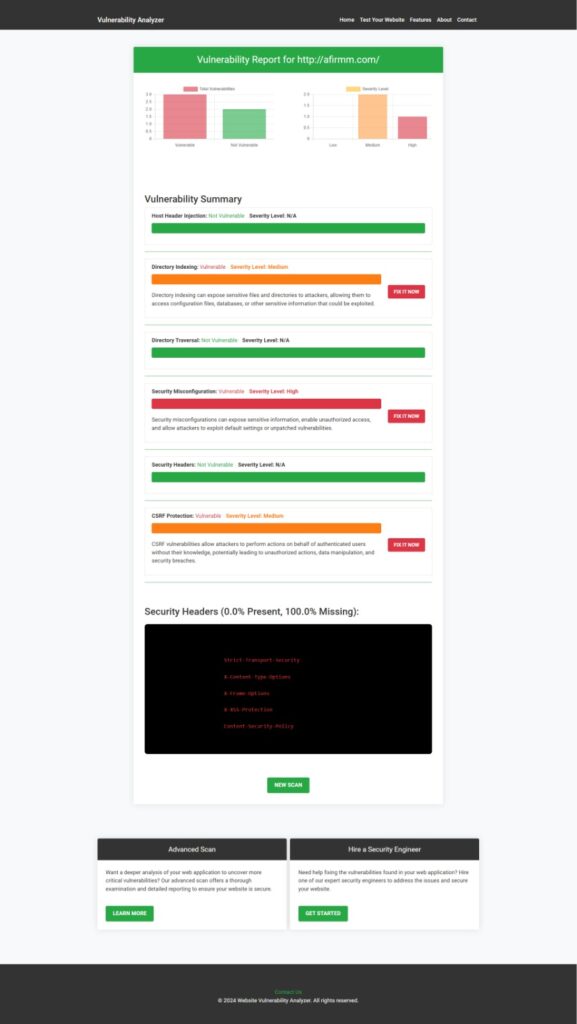
The detailed report provides actionable insights to check website vulnerability to enhance your website’s security posture and fix potential security loopholes.
7. Educating Developers and Administrators
Continuous education on secure coding practices and emerging threats helps developers avoid potential attacks, including buffer overflows.
Resources for OpenCart Security:
- Prevent LDAP Injection in OpenCart
- Prevent Command Injection in OpenCart
- Fix Insecure Deserialization in OpenCart
- Prevent DNS Rebinding Attack in TypeScript
- Read More Cybersecurity Blogs
Conclusion
Preventing buffer overflow in OpenCart requires a proactive security approach. By implementing input validation, error handling, database security, and regular updates, you can protect your OpenCart store from potential exploits.
Make sure to perform regular vulnerability assessments using our free security tools and stay updated with secure coding practices.
By following these 7 essential steps, you can secure your OpenCart store and ensure a safe shopping experience for your customers. 🚀


Pingback: Prevent Command Injection in TypeScript: 5 Best Practices