Broken Access Control in OpenCart: How to Detect and Fix It
Broken Access Control is one of the most critical vulnerabilities identified in modern web applications, and OpenCart is no exception. This blog explores Broken Access Control in OpenCart, its implications, and how you can secure your e-commerce store with practical examples and tools.

What is Broken Access Control in OpenCart?
Broken Access Control refers to a scenario where users can access areas, data, or functions that they are not authorized to view or execute. In OpenCart, this might allow attackers to:
- View restricted admin pages.
- Modify product prices or inventory without permission.
- Access customer data.
Why Should You Care About Broken Access Control?
Exploiting this vulnerability can lead to severe consequences, such as:
- Loss of customer trust.
- Financial damages due to unauthorized transactions.
- Legal repercussions for mishandling user data.
Common Examples of Broken Access Control in OpenCart
Example 1: Unauthorized Admin Access
Attackers may directly access sensitive admin endpoints, such as /admin/index.php, without proper authorization.
Code Example to Check User Roles:
if (!isset($_SESSION['user_role']) || $_SESSION['user_role'] !== 'admin') {
header('Location: /error/unauthorized.php');
exit();
}Ensure that every admin page enforces a strict check for authenticated users.
Example 2: Manipulating HTTP Methods
Attackers may use HTTP PUT or DELETE methods to modify data.
Fix with a Whitelist of HTTP Methods:
$allowed_methods = ['GET', 'POST'];
if (!in_array($_SERVER['REQUEST_METHOD'], $allowed_methods)) {
http_response_code(405); // Method Not Allowed
exit('HTTP method not allowed');
}How to Detect Broken Access Control in OpenCart
1. Use a Vulnerability Scanner
Our free Website Security Scanner tool can quickly identify broken access control vulnerabilities. Below is a screenshot of the tool’s interface:

2. Manual Penetration Testing
Simulate user behaviour to test for access control weaknesses manually. Try accessing admin areas or restricted resources as a non-admin user.
Fixing Broken Access Control in OpenCart
1. Implement Role-Based Access Control (RBAC)
Assign specific permissions to users based on their roles.
Example RBAC Code:
function hasPermission($role, $permission) {
$permissions = [
'admin' => ['view_users', 'edit_products'],
'user' => ['view_products']
];
return in_array($permission, $permissions[$role]);
}
if (!hasPermission($_SESSION['role'], 'edit_products')) {
die('Access Denied');
}2. Secure Configuration Settings
Ensure proper configurations in config.php:
// Restrict admin URL access
define('ADMIN_DIRECTORY', '/secure_admin');Update the default admin directory to something unpredictable.
Best Practices for Maintaining Security
Regularly Assess Your Security Posture
Use tools like our free vulnerability assessment tool to check your OpenCart store’s security status. Below is an example of a report generated by our tool:
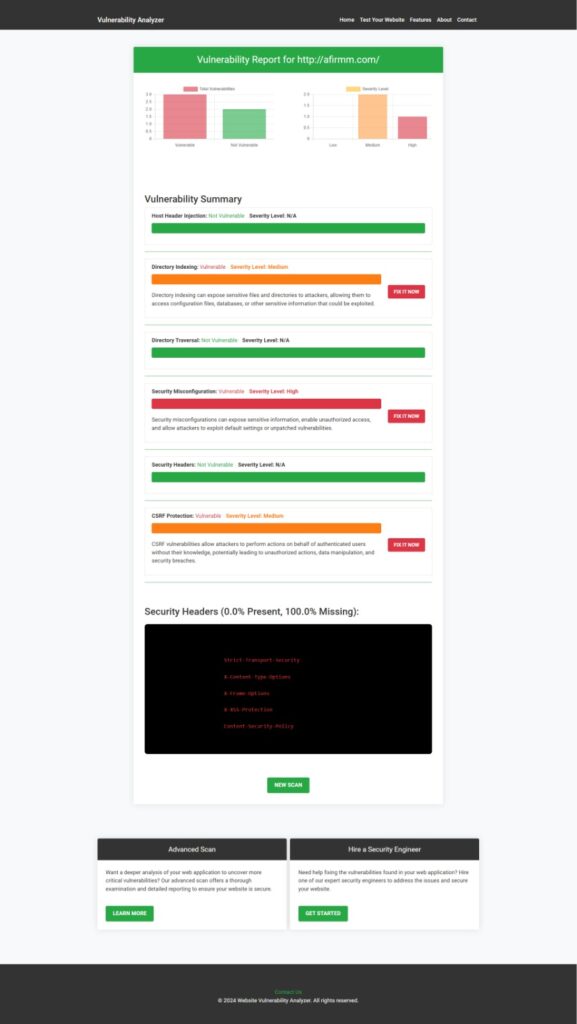
Link to Helpful Resources
To learn more about securing OpenCart and other cybersecurity best practices, visit:
- Prevent Sensitive Data Exposure in TypeScript
- Fix Security Misconfiguration in OpenCart
- Prevent Sensitive Data Exposure in OpenCart
- Mastering Remote Code Execution (RCE) in OpenCart
- Our Blog
Final Thoughts
Protecting your OpenCart store from Broken Access Control vulnerabilities is essential to maintaining a secure and trustworthy eCommerce platform. Regularly update your OpenCart version, follow secure coding practices, and leverage our tools to test website security free and enhance your website’s security.
Start your journey to a secure eCommerce store today with the Free Website Security Checker.

