Ultimate Guide: Fix Directory Traversal in OpenCart (2025)
What is Directory Traversal?
Directory Traversal, also known as Path Traversal, is a security vulnerability that allows attackers to access files and directories stored outside the web root folder. This flaw occurs when user inputs are improperly sanitized, allowing attackers to manipulate file paths and gain unauthorized access to sensitive files, such as configuration files, source code, or sensitive data.

In this blog, we will delve into Directory Traversal in OpenCart, explore real-world scenarios, provide practical coding examples, and demonstrate how to secure your OpenCart application against this critical vulnerability.
Why Directory Traversal in OpenCart Matters
OpenCart is one of the most popular e-commerce platforms due to its simplicity and flexibility. However, improper coding practices or outdated plugins can leave your store vulnerable to attacks like Directory Traversal. These attacks can lead to:
- Data Breaches: Leakage of sensitive customer information.
- System Hijacking: Access to server-level files, enabling attackers to compromise your entire system.
- Loss of Trust: Customers may lose faith in your brand if their data is exposed.
Common Symptoms of Directory Traversal in OpenCart
- Unusual error messages displaying directory paths.
- Unauthorized access to sensitive files such as
/etc/passwdor configuration files likeconfig.php. - Suspicious activity in server logs, such as repeated access to URLs containing
../.
How Directory Traversal Works in OpenCart
A vulnerable URL in OpenCart might look like this:
http://example.com/index.php?route=product/download&file=../../../etc/passwdHere, the attacker uses ../ sequences to navigate out of the web root directory and access sensitive files.
Coding Example: Exploiting Directory Traversal in OpenCart
The following PHP snippet illustrates a typical vulnerability:
<?php
// File: download.php
$file = $_GET['file'];
$filepath = "/var/www/html/uploads/" . $file;
// Directly serving the file without sanitization
if (file_exists($filepath)) {
header('Content-Type: application/octet-stream');
header('Content-Disposition: attachment; filename="' . basename($filepath) . '"');
readfile($filepath);
exit;
} else {
echo "File does not exist!";
}
?>The code above is vulnerable because it appends user input directly to the file path without validation, enabling Directory Traversal attacks.
Securing Your OpenCart Against Directory Traversal
1. Input Validation
Always validate and sanitize user inputs. Use basename() to remove directory paths.
<?php
$file = basename($_GET['file']);
$allowed_path = "/var/www/html/uploads/" . $file;
if (file_exists($allowed_path)) {
header('Content-Type: application/octet-stream');
header('Content-Disposition: attachment; filename="' . basename($allowed_path) . '"');
readfile($allowed_path);
exit;
} else {
echo "Invalid file path!";
}
?>2. Use a Whitelist
Restrict access to specific files or directories by implementing a whitelist.
Leveraging Free Tools for Vulnerability Checks
To ensure your OpenCart store is safe, use our Website Security Checker. It provides detailed vulnerability assessment reports to identify and fix security issues, including Directory Traversal. Below is a screenshot of the tool’s webpage:

Here’s an example of a vulnerability assessment report generated by our free tool:
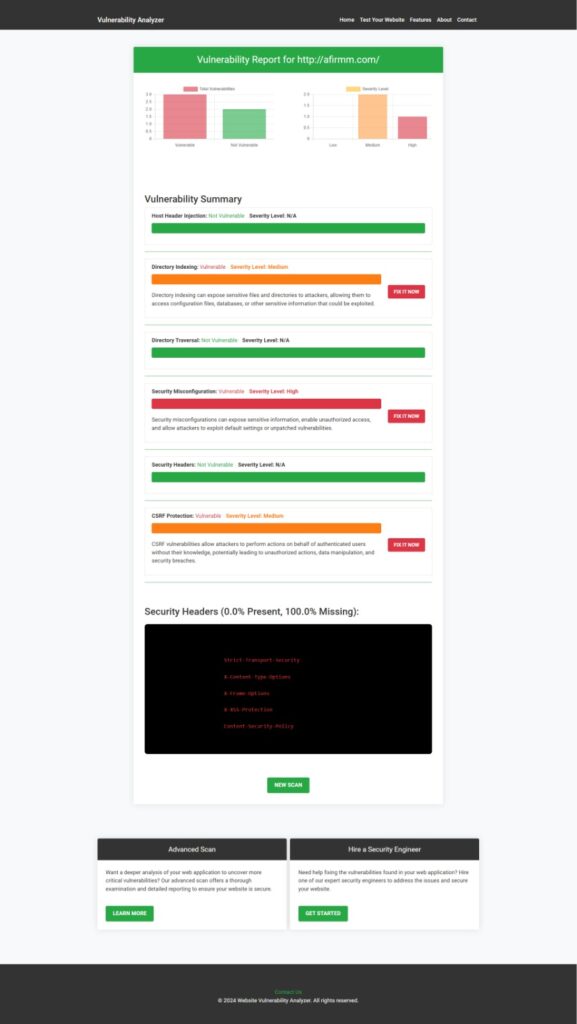
Learn More about Securing OpenCart
- How to Prevent SSRF in TypeScript
- XML Injection in OpenCart
- Prevent File Inclusion in OpenCart
- Fix Broken Access Control in OpenCart
- Explore more on our blog page.
Conclusion
Securing your OpenCart store against Directory Traversal is crucial for protecting sensitive data and maintaining customer trust. Following the best practices outlined in this guide can safeguard your e-commerce platform from this vulnerability.
Try our tools to test website security free for comprehensive security testing and reports, or contact us for expert services. Let’s build a safer web together!


Pingback: Best 5 Ways to Prevent XXE in TypeScript-Based ERP Systems