5 Powerful Steps to Fix Insecure Deserialization in OpenCart
Introduction
Insecure deserialization is a critical vulnerability that can expose your OpenCart store to severe security risks, such as data breaches, unauthorized access, and even a complete site takeover. This blog post explores the technical details of insecure deserialization in OpenCart, how attackers exploit it, and how you can protect your eCommerce platform.

We’ll provide descriptive insights, actionable coding examples, and real-world fixes to empower developers to address this issue. Additionally, we will showcase how our free tool to check website vulnerability can assist you in effectively identifying and mitigating such vulnerabilities
What is Insecure Deserialization?
Insecure deserialization occurs when untrusted data is deserialized without proper validation, allowing attackers to manipulate serialized objects to execute malicious actions.
Why is Insecure Deserialization Dangerous for OpenCart?
OpenCart, a widely used eCommerce platform, handles sensitive data like user credentials, order details, and payment information. Exploiting insecure deserialization can allow attackers to:
- Execute arbitrary code.
- Escalate privileges.
- Bypass authentication mechanisms.
- Extract sensitive data.
Step 1: Identifying Insecure Deserialization in OpenCart
Attackers target serialized data commonly found in cookies, session data, or API requests. For example:
// Example of vulnerable OpenCart deserialization
$data = unserialize($_POST['user_data']); This code directly deserializes user input, which can lead to arbitrary object injection.
Recommended Fix: Always validate and sanitize user inputs.
// Secure approach
if (is_serialized($_POST['user_data'])) {
$data = unserialize($_POST['user_data']);
} else {
die('Invalid data.');
}
function is_serialized($data) {
return (@unserialize($data) !== false);
}Step 2: Using Secure Serialization Libraries
PHP’s native serialization is inherently insecure. Replace it with secure alternatives like JSON serialization.
// Safer approach using JSON
$json_data = json_decode($_POST['user_data'], true);
if (json_last_error() === JSON_ERROR_NONE) {
// Process the data
} else {
die('Invalid JSON input.');
}Step 3: Implementing Web Application Firewalls (WAFs)
A WAF can block malicious deserialization attempts. Our free website security scanner tool includes a security checker that scans your website for vulnerabilities.

Use our free tool to identify insecure deserialization vulnerabilities in OpenCart.
Step 4: Enforcing Strong Object Validation
Implement strict validation rules for deserialized objects in OpenCart.
// Example of object validation
class User {
public $name;
public $role;
}
if (is_serialized($_POST['user_data'])) {
$user = unserialize($_POST['user_data']);
if ($user instanceof User) {
// Process only valid User objects
} else {
die('Invalid object type.');
}
}Step 5: Regular Vulnerability Assessments
Conduct regular scans using automated tools. Our tool provides comprehensive vulnerability assessment reports to pinpoint risks, such as insecure deserialization.
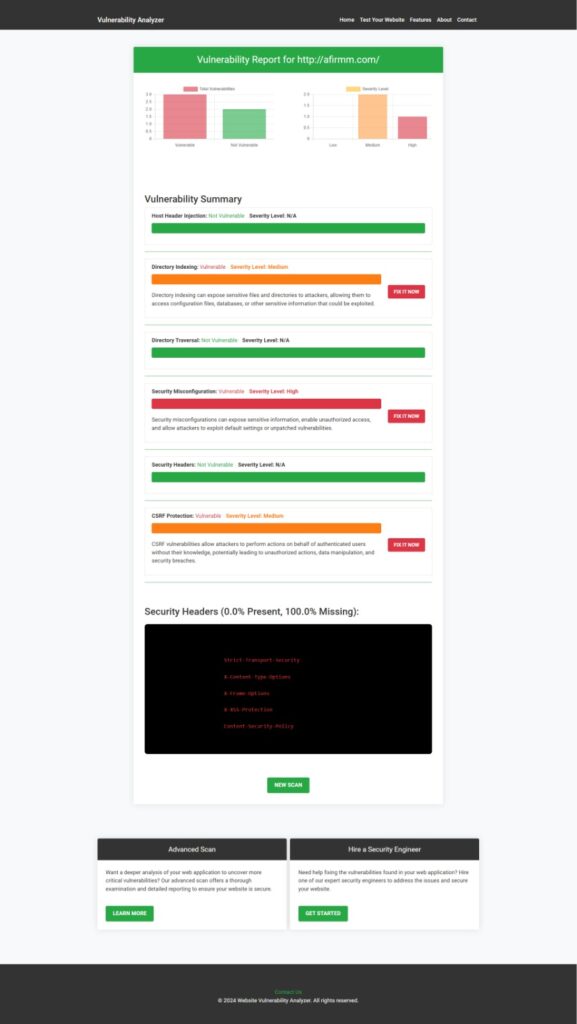
A comprehensive report showcasing website vulnerabilities, including insecure deserialization.
Additional Tips to Secure OpenCart
- Avoid accepting serialized data from untrusted sources.
- Implement a Content Security Policy (CSP).
- Stay updated with OpenCart patches and updates.
Additional Coding Examples for Insecure Deserialization in OpenCart
Let’s dive deeper into additional coding examples to help developers effectively address insecure deserialization in OpenCart.
Example 1: Avoid Using PHP’s Native unserialize() Directly
The direct usage of unserialize() without validation is one of the biggest risks in insecure deserialization. Here’s an example of insecure and secure code:
Insecure Code:
// Vulnerable to object injection
$data = unserialize($_POST['user_data']);
if ($data->isAdmin) {
echo "Welcome, Admin!";
}In this case, an attacker could inject a malicious object with isAdmin set to true, gaining unauthorized access.
Secure Code:
// Validate the input first
if (is_serialized($_POST['user_data'])) {
$data = unserialize($_POST['user_data']);
if (is_object($data) && property_exists($data, 'isAdmin')) {
if ($data->isAdmin === true) {
echo "Welcome, Admin!";
} else {
echo "Access Denied.";
}
} else {
die("Invalid object structure.");
}
} else {
die("Invalid serialized data.");
}
// Helper function
function is_serialized($data) {
return (@unserialize($data) !== false);
}Example 2: Replacing PHP Serialization with JSON
JSON is a safer alternative to PHP’s serialization mechanisms. Here’s an insecure and secure approach:
Insecure Code:
// Directly unserializing user input
$user_data = unserialize($_POST['user_data']);
echo $user_data->username;Secure Code Using JSON:
// Using JSON instead of serialization
$json_data = json_decode($_POST['user_data'], true);
if (json_last_error() === JSON_ERROR_NONE && isset($json_data['username'])) {
echo htmlspecialchars($json_data['username'], ENT_QUOTES, 'UTF-8');
} else {
die("Invalid JSON data provided.");
}Using JSON ensures that even if an attacker attempts to send malicious payloads, they will not be able to manipulate the application due to the strict JSON format.
Example 3: Preventing Serialization of Sensitive Data
Never serialize sensitive information such as passwords, API keys, or session tokens. Here’s an example:
Insecure Code:
// Sensitive data serialized
$user_data = [
'username' => 'admin',
'password' => 'password123',
'api_key' => 'SECRET_KEY_123'
];
$serialized_data = serialize($user_data);
file_put_contents('user_data.txt', $serialized_data); Secure Code:
// Avoid storing sensitive data directly
$user_data = [
'username' => 'admin',
];
$json_data = json_encode($user_data);
file_put_contents('user_data.txt', $json_data);
// If necessary, sensitive data should be encrypted
$encrypted_password = password_hash('password123', PASSWORD_BCRYPT); Example 4: Blacklist Dangerous PHP Classes
Certain PHP classes can be exploited when deserialized. Use allowed_classes in unserialize() to mitigate risks.
Insecure Code:
// Unrestricted unserialization
$data = unserialize($_POST['payload']); Secure Code with Whitelisted Classes:
// Restrict unserialize() to specific classes
$data = unserialize($_POST['payload'], ['allowed_classes' => ['User']]);
if ($data instanceof User) {
echo "Welcome, " . htmlspecialchars($data->name, ENT_QUOTES, 'UTF-8');
} else {
die("Invalid object provided.");
}Example 5: Protecting Session Data
If session data is serialized and stored, it must be handled securely.
Insecure Code:
// Vulnerable session storage
$_SESSION['user_data'] = serialize($user_data); Secure Code:
// Storing data securely in session
$_SESSION['user_data'] = json_encode($user_data);
// Validate data on retrieval
if (isset($_SESSION['user_data'])) {
$user_data = json_decode($_SESSION['user_data'], true);
if (json_last_error() === JSON_ERROR_NONE) {
echo htmlspecialchars($user_data['username'], ENT_QUOTES, 'UTF-8');
} else {
die("Invalid session data.");
}
}Example 6: Monitoring Deserialization Attacks Using Logs
Track and monitor potential deserialization attacks through logging mechanisms.
Code Example:
function log_attack($message) {
$log_file = 'security_log.txt';
$log_message = "[" . date('Y-m-d H:i:s') . "] " . $message . PHP_EOL;
file_put_contents($log_file, $log_message, FILE_APPEND);
}
// Detect and log suspicious payloads
if (!is_serialized($_POST['user_data'])) {
log_attack("Suspicious payload detected: " . $_POST['user_data']);
die("Invalid data provided.");
}This logging mechanism can help track unauthorized attempts to exploit insecure deserialization.
Linking to Other Resources
- Check out our recent post to Fix Weak SSL-TLS Configuration in OpenCart.
- Explore our post on Fixing Open Redirect Vulnerabilities in OpenCart.
- Learn more about HTTP Response Splitting in OpenCart.
- Visit our detailed blog on Host Header Injection Prevention in TypeScript.
By leveraging these examples, developers can adopt best practices and reduce the risks associated with insecure deserialization in OpenCart.
These additional examples and explanations aim to make the blog more informative and actionable for developers!
Conclusion
Insecure deserialization is a critical issue that every OpenCart store owner must address. You can fortify your eCommerce platform by following these five powerful steps and leveraging secure coding practices. Use our website security checker tool to detect vulnerabilities and stay ahead of potential threats.

