Fix Security Misconfigurations in Laravel Quickly
Laravel, one of the most popular PHP frameworks, is known for its elegance and ease of use. However, security misconfigurations in Laravel can expose your web application to vulnerabilities. This blog dives into common misconfigurations, how to detect them, and practical fixes, helping you keep your Laravel application secure.

What Is Security Misconfiguration?
Security misconfiguration occurs when the default configuration settings of a framework, software, or server are not securely managed. In Laravel, examples of such misconfigurations include:
- Using default keys for encryption.
- Exposing debug mode in production.
- Incorrect file and folder permissions.
Misconfigurations provide an open door for attackers to exploit your application, which can lead to data breaches and service disruptions.
Identifying Security Misconfigurations in Laravel
Laravel applications can reveal misconfigurations in various ways. For instance:
- Exposed Debug Mode
WhenAPP_DEBUGis set totruein your.envfile during production, sensitive application details, like database credentials, are exposed.
Fix:
APP_DEBUG=false
APP_ENV=production- Insecure Encryption Keys
Laravel’sAPP_KEYis essential for encrypting sensitive data. A default or empty key puts your application at risk.
Fix:
Generate a secure key using:
php artisan key:generate- Improper File Permissions
Files such as.envshould have restricted permissions to prevent unauthorized access.
Fix:
chmod 600 .envPractical Example: Secure File Uploads in Laravel
Consider a scenario where file uploads are handled insecurely, allowing malicious scripts to be uploaded. Here’s how to secure the process:
Vulnerable Code
$request->file('upload')->store('uploads');Secure Code
$request->validate([
'upload' => 'required|mimes:jpg,png,pdf|max:2048',
]);
$request->file('upload')->store('uploads');The validate method ensures that only specific file types and sizes are allowed, reducing the risk of executing malicious files.
Use Our Free Tool to Assess Website Security
If you’re unsure about the security of your Laravel application, try our Free Website Security Checker. Below is a screenshot of the tool:

Our tool generates a detailed vulnerability assessment report like the one below:
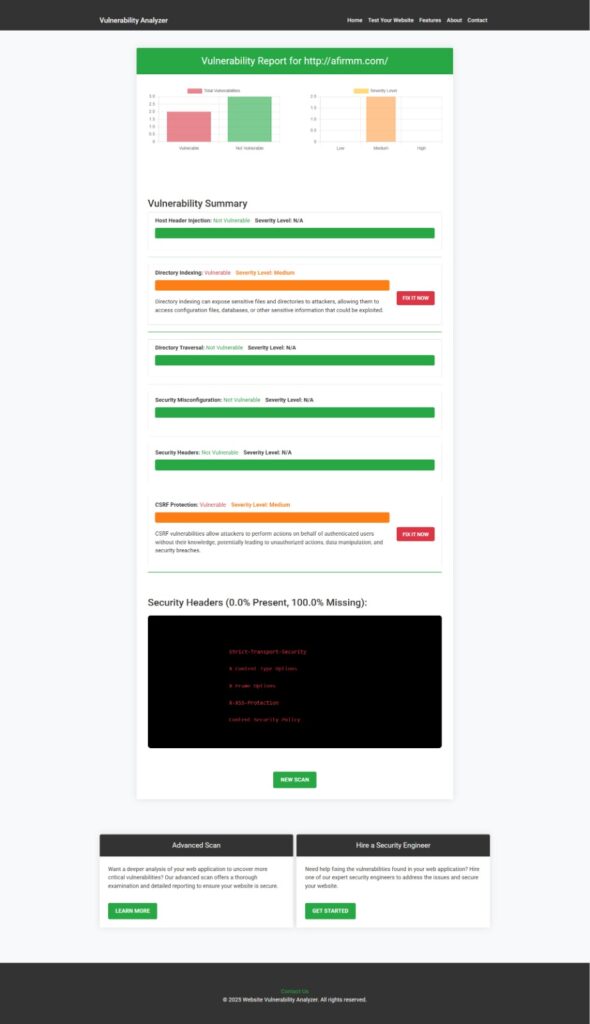
With these insights, you can quickly identify and address misconfigurations.
Prevent Sensitive Data Exposure
Beyond misconfigurations, sensitive data exposure is a major risk in Laravel applications. Check out our related blogs:
- Fix Broken Access Control in Laravel Easily
- Prevent Sensitive Data Exposure in Laravel
- Prevent Sensitive Data Exposure in RESTful APIs
These posts provide a comprehensive guide to safeguarding sensitive information in your applications.
💡 Are you a developer or an IT agency?
You can now offer our pentesting services under your brand or earn referral commissions.
👉 Explore our Agency Partner Program:
https://www.pentesttesting.com/offer-cybersecurity-service-to-your-client/
Final Thoughts
Security misconfiguration is a common yet critical vulnerability in Laravel applications. By addressing common pitfalls, validating inputs, and leveraging tools like ours for a website security test, you can ensure a secure environment for your web apps.
Stay updated with our blog for more insights on cybersecurity best practices, and don’t forget to secure your Laravel application today!
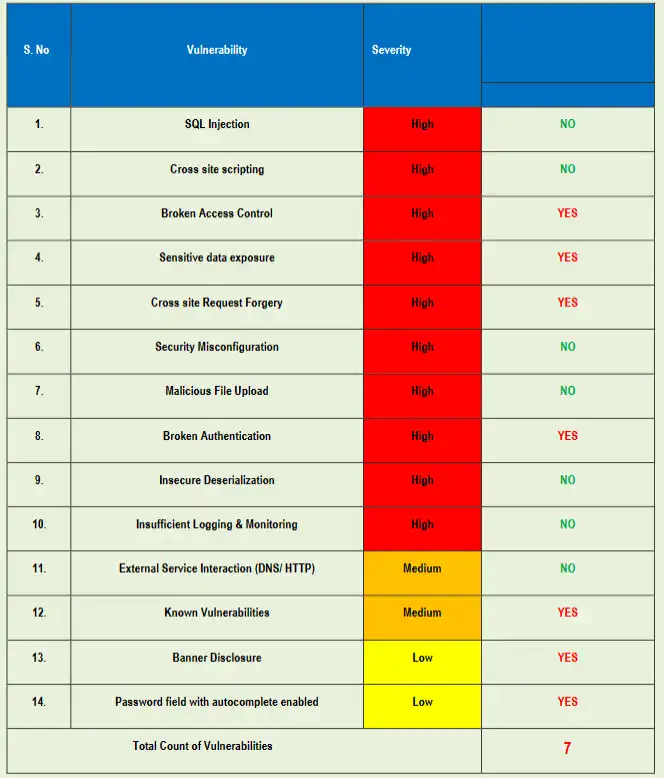

Pingback: Avoid Security Misconfigurations in RESTful APIs: Worst 5 Causes
Pingback: Fix Broken Access Control in Laravel Easily With 3 best tips