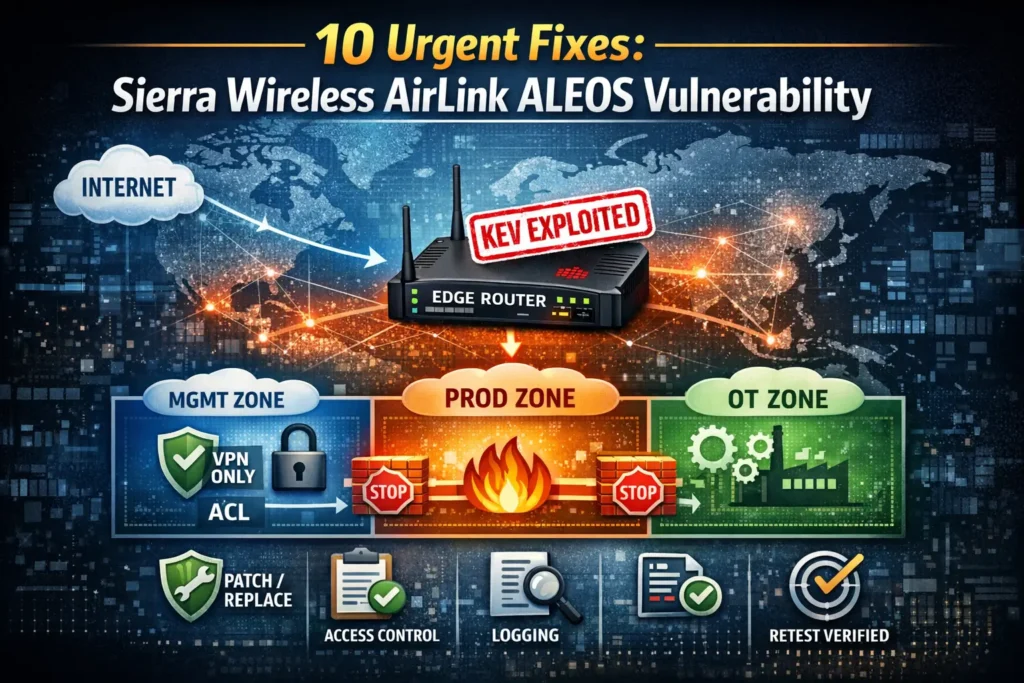How to Secure OpenCart Store: A Comprehensive Guide
OpenCart is a popular choice for eCommerce websites due to its flexibility, user-friendly interface, and wide range of extensions. However, like any online platform, it can be vulnerable to security threats if not properly managed. Ensuring the security of your OpenCart store is crucial to protect your business and customers’ data. This guide will walk you through essential steps to secure your OpenCart store effectively.

1. Keep Secure OpenCart Store by Update
One of the most fundamental steps to securing your OpenCart store is to keep the software updated. OpenCart regularly releases updates that include security patches and new features. Running an outdated version of OpenCart can leave your store exposed to known vulnerabilities.
- Action Steps:
- Regularly check for updates in the OpenCart admin panel.
- Backup your store before applying any updates.
- Apply updates to extensions and themes as well.
2. Use Strong, Unique Passwords
Weak or common passwords are a major security risk. A compromised admin account can lead to significant damage, including data theft and unauthorized changes to your store.
- Action Steps:
- Use strong, unique passwords for all admin and database accounts.
- Change default usernames, like “admin”, to something more unique.
- Consider using a password manager to store and generate secure passwords.
3. Implement Two-Factor Authentication (2FA)
Adding an extra layer of security, such as two-factor authentication (2FA), can greatly reduce the risk of unauthorized access to your OpenCart admin panel.
- Action Steps:
- Install a 2FA extension from the OpenCart marketplace.
- Enable 2FA for all admin users.
- Use a trusted authenticator app like Google Authenticator for added security.
4. Secure Your Hosting Environment
Your web hosting environment plays a significant role in the security of your OpenCart store. Choosing a secure and reliable hosting provider can help mitigate many potential risks.
- Action Steps:
- Choose a hosting provider with a strong reputation for security.
- Ensure your server has updated software and strong firewall protections.
- Consider using a dedicated or VPS server for better security control.
5. Regularly Backup Your Store
Regular backups are essential for recovering from potential security breaches, server failures, or accidental data loss.
- Action Steps:
- Schedule regular backups of your OpenCart store, including files and databases.
- Store backups in a secure location separate from your hosting server.
- Test your backups periodically to ensure they can be restored correctly.
6. Use SSL Encryption
SSL (Secure Socket Layer) encryption is vital for protecting sensitive data transmitted between your store and your customers. It also boosts your site’s credibility and can improve your search engine rankings.
- Action Steps:
- Purchase and install an SSL certificate for your OpenCart store.
- Force SSL on all pages, especially checkout and login pages.
- Regularly check your SSL certificate’s validity.
7. Monitor and Restrict Admin Access
Limiting access to your OpenCart admin panel to only necessary personnel can significantly reduce the risk of unauthorized changes.
- Action Steps:
- Use IP whitelisting to restrict admin panel access.
- Create separate admin accounts with specific permissions.
- Regularly review and update user permissions.
8. Protect Against SQL Injection and XSS Attacks
SQL injection and Cross-Site Scripting (XSS) are common attack vectors against online stores. Proper input validation and sanitization can help protect against these threats.
- Action Steps:
- Use input validation and parameterized queries in custom code.
- Install security extensions that protect against SQL injection and XSS.
- Regularly test your site for vulnerabilities using security tools.
9. Disable Unnecessary Features and Directories
OpenCart comes with several default features and directories that you may not need. Disabling or restricting access to these can reduce the attack surface of your store.
- Action Steps:
- Rename the “admin” directory to something unique.
- Disable directory listing on your server.
- Remove unused extensions and themes.
10. Install a Security Extension
Security extensions can provide additional layers of protection, such as firewall rules, malware scanning, and login security.
- Action Steps:
- Choose a reputable security extension from the OpenCart marketplace.
- Configure the extension according to your store’s needs.
- Regularly update the extension to benefit from the latest security patches.
11. Educate Your Team
Finally, human error is a significant risk factor in cybersecurity. Educating your team on best security practices can prevent many common security issues.
- Action Steps:
- Train employees on recognizing phishing attempts and suspicious activities.
- Establish a protocol for reporting security concerns.
- Encourage regular password updates and the use of 2FA.
Conclusion
Securing your OpenCart store is not a one-time task but an ongoing process. By following these steps, you can protect your store from the most common security threats and provide a safe shopping experience for your customers. Regularly review and update your security measures to keep up with the evolving threat landscape.
For additional security tips, visit the CyberRely blog or PentestTesting to explore advanced techniques in vulnerability prevention for OpenCart and other platforms.
By following these techniques, you can secure your OpenCart site against cyberattacks. With proactive defense, you can protect your users’ data and maintain a safe eCommerce environment.
Implement these best practices today and enjoy peace of mind knowing your OpenCart store is well-protected!
7 Urgent React2Shell CVE-2025-55182 Fix Steps
React2Shell (CVE-2025-55182): 48-Hour Engineering Playbook to Patch, Detect, and Prevent RSC RCE A critical React…
10 Urgent Fixes: Sierra Wireless AirLink ALEOS Vulnerability
10 Urgent Steps for Sierra Wireless AirLink ALEOS RCE CISA’s KEV addition is your signal…
7 Powerful CISA KEV Remediation Sprint in 30 Days
7 Powerful CISA KEV Remediation Sprint in 30 Days If you’ve ever had an auditor…
30-Day Multi-Tenant SaaS Breach Containment Blueprint
30-Day Multi-Tenant SaaS Breach Containment Blueprint If you run a B2B multi-tenant SaaS, you’re one…
30-Day Proven AI Voice Fraud and Deepfake Payments Defense
30-Day Proven AI Voice Fraud and Deepfake Payments Defense AI voice fraud and deepfake payments…
7 Proven AI Red Teaming Steps Auditors Trust
7 Proven AI Red Teaming Steps Auditors Trust AI red teaming is finally moving from…