7 OAuth Misconfiguration in OpenCart & How to Fix Them
Introduction
OAuth is a widely used authorization framework that allows OpenCart stores to grant third-party applications access to user accounts securely. However, misconfigurations in OAuth can expose your store to cyber threats like:
✅ Account takeovers
✅ Session hijacking
✅ Token leakage
✅ Phishing attacks
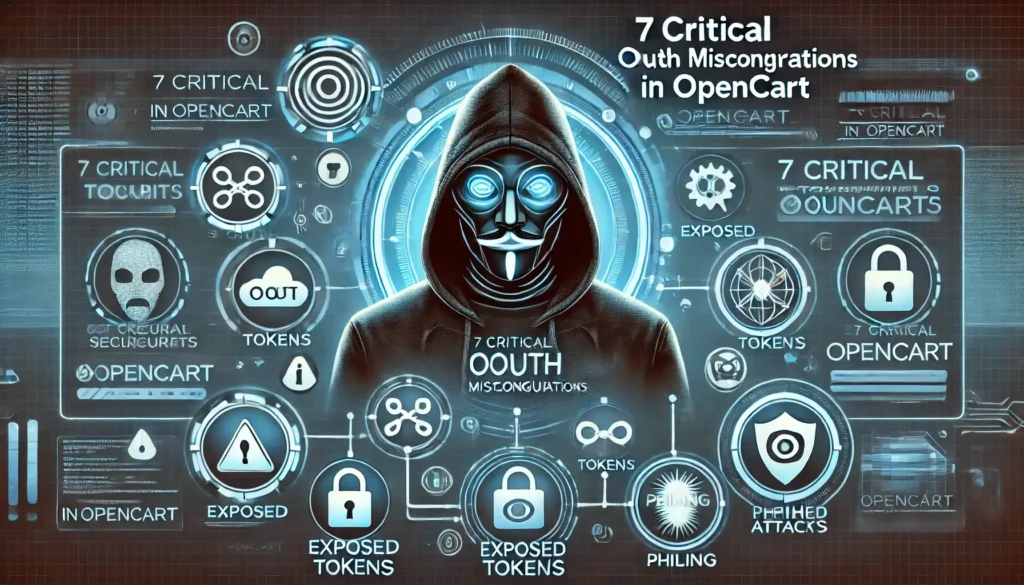
Many OpenCart developers unknowingly introduce OAuth vulnerabilities due to poor implementation or misconfigured security settings. This guide will help you identify and fix OAuth misconfigurations in OpenCart with real-world coding examples.
📢 Before making any changes, scan your OpenCart store with our Website Vulnerability Scanner.

7 OAuth Misconfiguration in OpenCart
🚨 1. Using Implicit Flow Instead of Authorization Code Flow
The OAuth implicit flow was once recommended for single-page applications (SPA), but it’s now considered insecure. This method exposes access tokens in URLs, allowing attackers to steal them.
🔥 Risk of Implicit Flow:
❌ Access tokens can be intercepted in logs, browser history, and referrer headers.
❌ Man-in-the-middle (MITM) attacks can steal tokens.
❌ No refresh tokens—users must log in again frequently.
✅ Fix: Use Authorization Code Flow with PKCE
Implement Proof Key for Code Exchange (PKCE) to prevent token leakage.
Example: Secure OAuth Authorization in OpenCart
$authorize_url = "https://oauth.example.com/authorize";
$client_id = "your_client_id";
$redirect_uri = urlencode("https://yourstore.com/oauth/callback");
$code_challenge = base64_encode(hash("sha256", "random_code_verifier", true));
header("Location: $authorize_url?response_type=code&client_id=$client_id&redirect_uri=$redirect_uri&code_challenge=$code_challenge&code_challenge_method=S256");
exit();🚨 2. Storing OAuth Client Secrets in Frontend Code
Many OpenCart developers hardcode OAuth client secrets in JavaScript or HTML, making them visible to attackers.
❌ Bad Practice: Storing Secrets in JavaScript
const clientId = "your_client_id";
const clientSecret = "your_secret"; // ❌ Visible in frontend
fetch("https://oauth.example.com/token", {
method: "POST",
body: JSON.stringify({ client_id: clientId, client_secret: clientSecret })
});✅ Fix: Store Secrets Securely on the Server
Always store OAuth secrets in environment variables and fetch them via a backend API.
$client_id = getenv('OAUTH_CLIENT_ID');
$client_secret = getenv('OAUTH_CLIENT_SECRET');
$token_url = "https://oauth.example.com/token";
$data = array(
"client_id" => $client_id,
"client_secret" => $client_secret,
"grant_type" => "authorization_code"
);
$options = array(
"http" => array(
"header" => "Content-Type: application/x-www-form-urlencoded",
"method" => "POST",
"content" => http_build_query($data),
),
);
$response = file_get_contents($token_url, false, stream_context_create($options));🚨 3. No Token Expiry or Rotation
OAuth access tokens should expire after a short time to prevent long-term unauthorized access.
✅ Fix: Implement Short-Lived Access Tokens with Refresh Tokens
$refresh_token = "your_refresh_token";
$token_url = "https://oauth.example.com/token";
$data = array(
"grant_type" => "refresh_token",
"refresh_token" => $refresh_token
);
$response = file_get_contents($token_url, false, stream_context_create(array(
"http" => array(
"header" => "Content-Type: application/x-www-form-urlencoded",
"method" => "POST",
"content" => http_build_query($data),
)
)));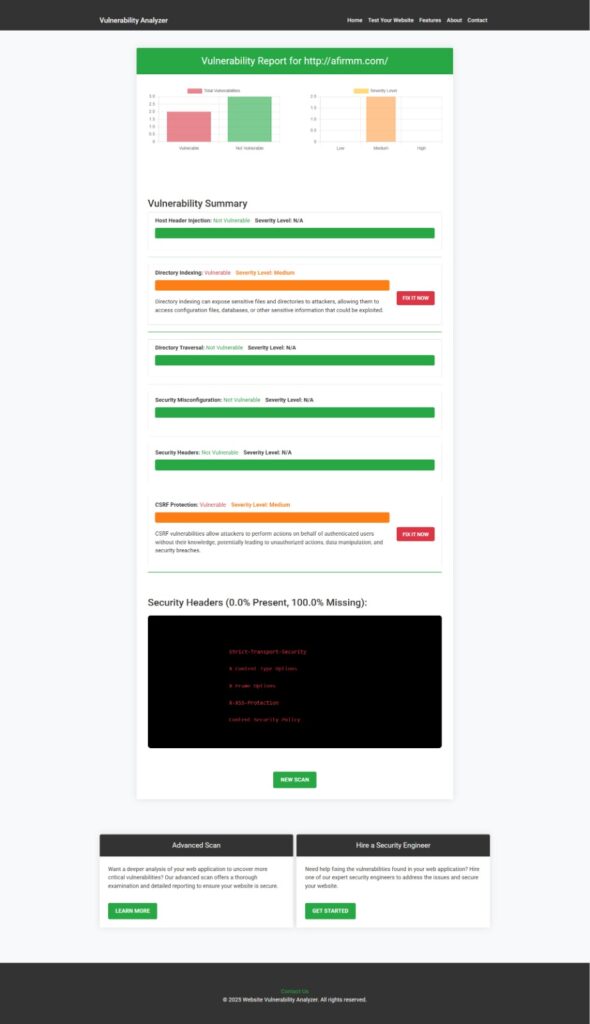
🚨 4. Redirect URI Manipulation
If OpenCart does not validate redirect URIs, attackers can redirect users to phishing sites.
✅ Fix: Whitelist Approved Redirect URIs
$allowed_redirects = ["https://yourstore.com/oauth/callback"];
if (!in_array($_GET['redirect_uri'], $allowed_redirects)) {
die("Invalid redirect URI");
}🚨 5. Using Weak JWT Signing Keys
Many OpenCart developers use weak JSON Web Token (JWT) signing keys, making them easy to forge.
✅ Fix: Use Strong JWT Secrets
Configure OpenCart to use strong RSA-based JWT signing keys instead of weak secrets.
$jwt_secret = bin2hex(random_bytes(64)); // Strong secret🚨 6. Lack of Scope Validation
If OpenCart does not restrict OAuth scopes, third-party apps may get excessive access to customer data.
✅ Fix: Restrict Scope Permissions
$scope = $_GET['scope'];
$allowed_scopes = ["profile", "email"];
if (!in_array($scope, $allowed_scopes)) {
die("Invalid scope");
}🚨 7. Using HTTP Instead of HTTPS for OAuth Communication
OAuth tokens should never be transmitted over HTTP because they can be stolen via network sniffing.
✅ Fix: Enforce HTTPS in OpenCart
Modify config.php to enable HTTPS:
define('HTTPS_SERVER', 'https://yourstore.com/');
define('HTTPS_CATALOG', 'https://yourstore.com/');🔗 Related Blog Posts
- Learn about Unvalidated Redirects and Forwards in TypeScript ERP
- Learn How to Prevent 5 Critical JWT Attacks in OpenCart
- Protect your store from Business Logic Vulnerabilities in OpenCart
- Secure your domain against Subdomain Takeover in OpenCart
- Read more on our Cybersecurity Blog
Conclusion
OAuth misconfigurations in OpenCart can expose customer data, allow account takeovers, and enable unauthorized transactions. By implementing these security best practices, you can protect your store from OAuth-based attacks.
📢 Scan your website now with our Free Website Security Scanner to identify OAuth vulnerabilities before hackers do!
Would you like help securing your OpenCart store? Contact our Cybersecurity Experts today! 🚀


Pingback: Prevent Business Logic Vulnerabilities in TypeScript: 7 Best