5 Proven Ways to Prevent Path Manipulation in OpenCart
What is Path Manipulation Vulnerability in OpenCart?
Path manipulation vulnerabilities occur when attackers exploit the application’s file system paths to access unauthorized files or execute unintended scripts. In OpenCart, these vulnerabilities can expose sensitive information, such as configuration files, or allow malicious activities like uploading arbitrary scripts.
For example, if your OpenCart store has a feature that dynamically loads pages based on a URL parameter, an attacker could manipulate this input to gain access to restricted files or directories.
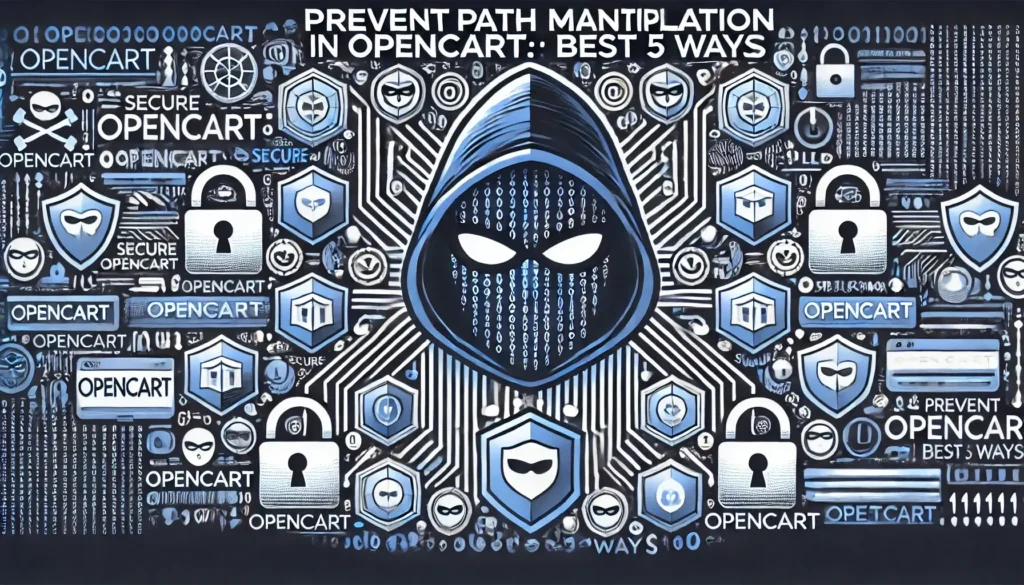
Why is Path Manipulation Vulnerability Dangerous for OpenCart?
When path manipulation vulnerabilities exist in your OpenCart store, they can lead to the following consequences:
- Unauthorized File Access: Attackers can read files containing sensitive information such as API keys, credentials, or payment processing settings.
- Remote Code Execution (RCE): Malicious scripts can be uploaded and executed, giving attackers complete control over your server.
- Website Downtime: Exploits can render your store non-operational, leading to financial loss and damage to your reputation.
- Customer Data Theft: Breaches can expose your customers’ data, violating privacy regulations like GDPR.
How Path Manipulation Vulnerability Works in OpenCart
Here’s an example of a vulnerable OpenCart code snippet:
<?php
// Vulnerable code
if (isset($_GET['file'])) {
$file = $_GET['file'];
include($file);
}
?>An attacker could exploit this by supplying a crafted file path:
http://example.com/index.php?file=../../config.phpThis could expose your config.php file, leading to a security breach.
5 Proven Ways to Prevent Path Manipulation in OpenCart
- Validate and Sanitize User Inputs
Use input validation to ensure users can only request files from allowed directories.
Secure Code Example:
<?php
// Secure version
if (isset($_GET['file'])) {
$allowed_files = ['home.php', 'about.php', 'contact.php'];
$file = $_GET['file'];
if (in_array($file, $allowed_files)) {
include($file);
} else {
die('Invalid file request.');
}
}
?>- Use Full File Paths
Always construct full file paths to prevent directory traversal.
Example:
$file_path = realpath('./files/' . $file);
if (strpos($file_path, realpath('./files/')) !== 0) {
die('Invalid file path.');
}- Deploy Strong Permissions
Restrict permissions to critical files using the server’s file system. For example:- Configuration files:
chmod 600 config.php - Public directories:
chmod 755
- Configuration files:
- Leverage Security Plugins
Use security extensions designed for OpenCart to monitor and block suspicious activities. - Perform Regular Vulnerability Assessments
Use tools like our free Website Security Scanner to identify and mitigate risks.

Real-World Example of Path Manipulation in OpenCart
A small e-commerce business using OpenCart was the victim of a path manipulation attack. The attacker uploaded a malicious file via an unsecured module and then used directory traversal to execute it, resulting in a complete server compromise.
After securing their inputs, implementing permission checks, and using our tool to Check Website Vulnerability, they could prevent further attacks and restore their operations securely.
Free Website Vulnerability Report Example
Using our Website Security Checker, you can generate a detailed vulnerability assessment report like the one below:
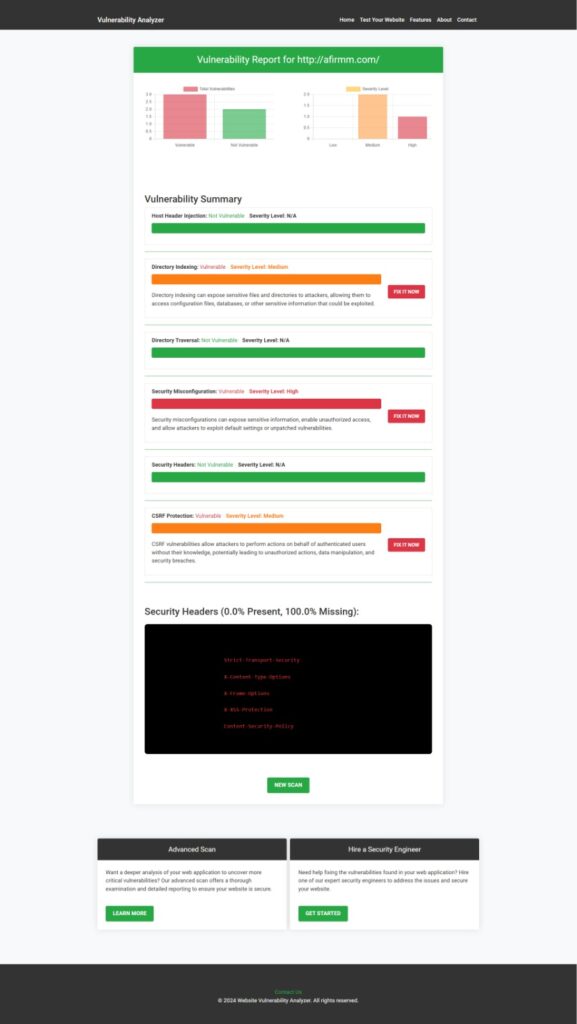
The report provides actionable steps to fix path manipulation vulnerabilities and strengthen your store’s security.
Bonus Tips for Fix OpenCart Security Issues
- Always keep your OpenCart version and extensions up-to-date.
- Use a web application firewall (WAF) to block malicious requests.
- Regularly back up your store and database to mitigate damage in case of a breach.
Related Resources
To deepen your understanding of securing OpenCart, check out these resources:
- Preventing MITM Attack in TypeScript ERP
- Fix Weak Password Policies in OpenCart
- Fix Open Redirect Vulnerability in OpenCart
- Preventing Broken Authentication in Laravel
- More Cybersecurity Blogs
By following these steps and utilizing our tools, you can safeguard your OpenCart store against path manipulation vulnerabilities. Stay proactive with regular assessments and updates to ensure your website remains secure.


Pingback: Prevent Open Redirect in TypeScript ERP: Best 7 Ways