Mastering Remote Code Execution (RCE) in OpenCart: 7 Proven Strategies
What is Remote Code Execution RCE in OpenCart?
Remote Code Execution (RCE) is a critical vulnerability that allows attackers to execute malicious code on a server hosting your OpenCart store. Exploiting this flaw can lead to unauthorized access, data breaches, or even complete server control. This guide explains how RCE occurs in OpenCart, how to mitigate it, and the tools you can use to safeguard your store.

How Does RCE Happen in OpenCart?
RCE vulnerabilities in OpenCart often occur due to:
- Unvalidated User Input: Attackers inject malicious code into form fields or URLs.
- Insecure File Uploads: Files like images or plugins contain hidden scripts.
- Misconfigured Extensions: Vulnerable third-party extensions allow attackers to execute scripts.
Understanding the Impact of RCE
RCE can lead to:
- Server Hijacking: Hackers control your server resources.
- Data Theft: Customer data, including payment details, can be stolen.
- Service Disruption: Malware causes downtime, affecting revenue.
An Example of Exploiting RCE in OpenCart
Here’s a simplified example showing how an attacker might exploit a vulnerable file upload feature in OpenCart:
// Vulnerable upload script
if (isset($_FILES['file'])) {
$target_dir = "uploads/";
$target_file = $target_dir . basename($_FILES["file"]["name"]);
move_uploaded_file($_FILES["file"]["tmp_name"], $target_file);
}Exploit Scenario:
An attacker uploads a file named shell.php with the following content:
<?php
exec($_GET['cmd']);
?>Visiting http://example.com/uploads/shell.php?cmd=ls allows the attacker to execute server commands.
Fixing the Vulnerability
To secure the file upload process, implement the following code:
if (isset($_FILES['file'])) {
$allowed_extensions = ['jpg', 'png', 'gif'];
$file_extension = pathinfo($_FILES["file"]["name"], PATHINFO_EXTENSION);
if (in_array($file_extension, $allowed_extensions)) {
$target_dir = "uploads/";
$target_file = $target_dir . basename($_FILES["file"]["name"]);
move_uploaded_file($_FILES["file"]["tmp_name"], $target_file);
} else {
echo "Invalid file type!";
}
}This validates file types before uploading, preventing malicious scripts.
Tools for Detecting RCE Vulnerabilities
- Pentest Testing Free Website Security Scanner
Screenshot of our tool’s webpage:

Use our free tool to scan for RCE vulnerabilities in your OpenCart store. Visit Free Website Security Checker.
- Vulnerability Assessment Report
Screenshot of a sample report:
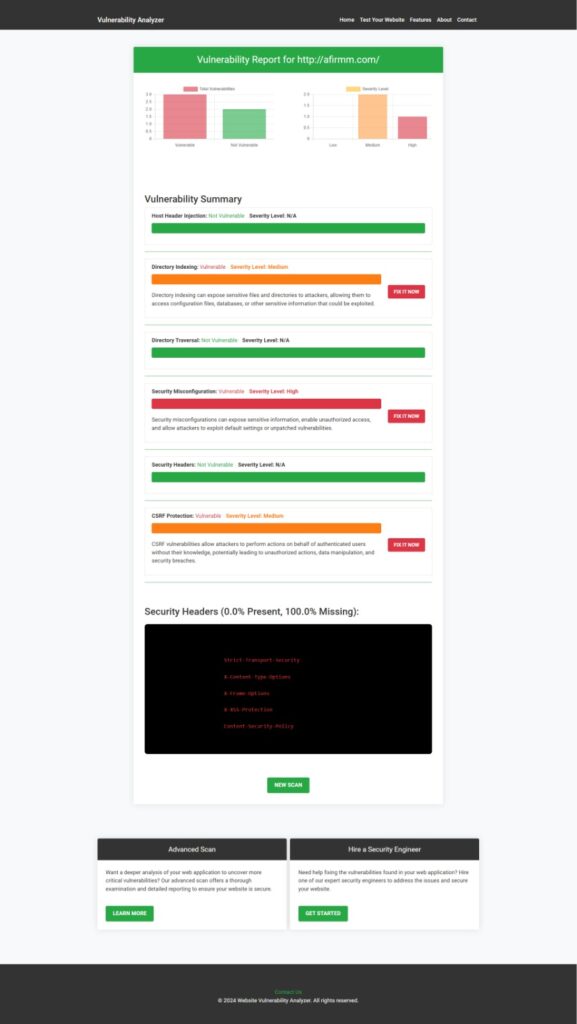
Analyze detailed insights from our automated security checks.
Related Security Insights
- Prevent Security Misconfiguration in TypeScript
- Fix Broken Access Control in OpenCart
- Cross-Site Request Forgery (CSRF) in OpenCart
- Fix Server-Side Request Forgery (SSRF) in OpenCart
- Explore Our Blog
Best Practices to Avoid RCE in OpenCart
- Sanitize User Input: Always validate and sanitize inputs.
- Limit Permissions: Restrict server permissions to necessary roles.
- Use Security Extensions: Install OpenCart security plugins.
- Regular Updates: Keep OpenCart and its extensions updated.
- Security Audits: Perform regular audits using tools like ours.
💡 Are you a developer or an IT agency?
You can now offer our pentesting services under your brand or earn referral commissions.
👉 Explore our Agency Partner Program:
https://www.pentesttesting.com/offer-cybersecurity-service-to-your-client/
Final Thoughts
Remote Code Execution (RCE) in OpenCart is a severe threat that can compromise your business. You can safeguard your store effectively by understanding its mechanisms, implementing preventive measures, and using reliable tools like ours to test website security free.
For more actionable insights, visit our blog or explore the related topics linked above.

